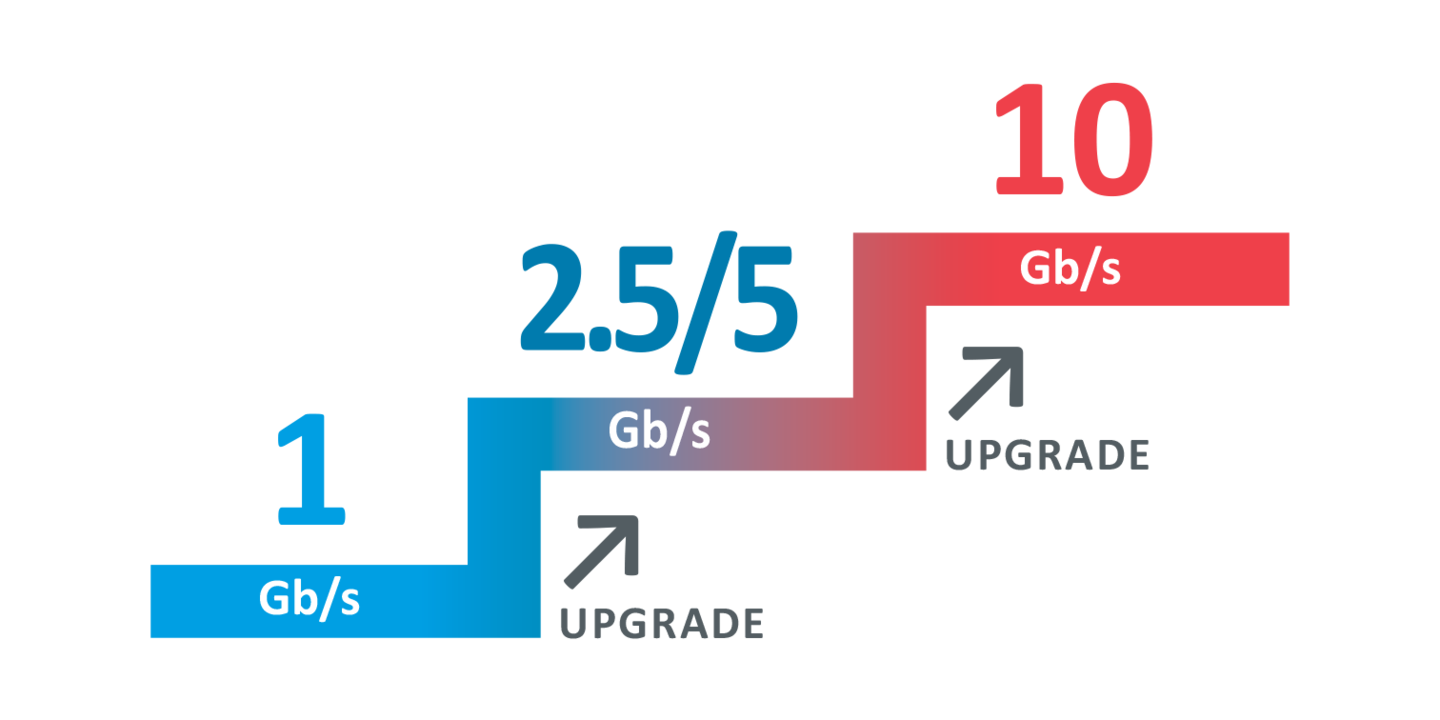Description
The new NetXpert XG verifies, if cabling channels support maximum transmission rates of up to 10Gb/s, irrespective of the category of cables, patch panels, or outlets installed. NetXpert XG provides a precise statement by automatically performing three individual tests which are combined into an overall test result.
New standards defining data rates up to 10Gb/s are a big challenge for the qualifiers of the latest generation. Particularly cabling for wireless access points has to support the ever increasing data rates. In order to verify if the cabling installed is able to support the increased data rates, operators need to perform adequate testing before commissioning the network, to avoid any unpleasant surprises. NetXpert XG enables you to meet the new challenges now!
Technical features at a glance
- Tests data cabling for IEEE 802.3 compliance at data rates
of up to 10 Gb/s (BERT) - Determines signal-to-noise ratio (SNR)
- Measures delay skew
- Combined length measurement performing TDR and capacitance measurements for highly accurate test results and easier troubleshooting even of shorts
- Full-color wire map shows opens, shorts, miswires, and split pairs in a clear and easy to understand way
- Saves test results and generates standards-based measurement reports providing „Pass/Fail“
Network and diagnosis
- Supports IPv4 and IPv6
- Discover your network and see the connected network devices
- Identifies defective PoE switches with a PoE load test
- DHCP test
- Ping lists can be defined and saved for later use
- LLDP/CDP detection and analysis
- Identifies VLANs present in your network
- Data transfer from the tester to the PC using USB stick
Contact Ti2