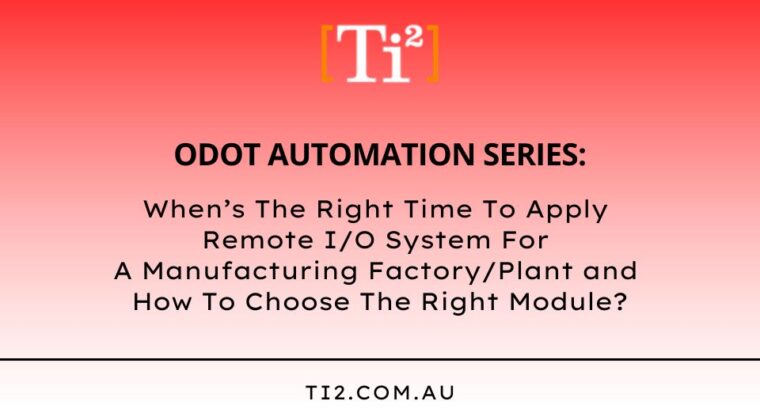There are four factors manufacturing companies should consider before applying remote I/O modules in their manufacturing plant/factory.
- When is the right time to apply it to the system?
- How many different kinds of remote I/O are there and what are the differences?
- What communication protocol are you using and what remote module will fit your needs?
- How to apply the remote I/O module in an old manufacturing plantation or factory? (If scaling)
This article will briefly give all the necessary information for any manufacturing company looking to solve certain issues with the remote I/O module system.
The Problem
The first sign for companies to apply for remote I/O modules would be when a problem arises. Here are some key pointers to encourage your decision to apply a remote I/O module in your plant/factory.
- Scalability: If the manufacturing plant or company is expanding, adding new pieces of equipment, or increasing producing quantity,
themay be necessary to implement a remote I/O module to accommodate the additional I/O points. - Distance: If the manufacturing plant is spread out or has multiple locations, a remote I/O module can monitor and control signals from a central location.
- Safety: If the manufacturing plant has hazardous or hard-to-reach areas, a remote I/O module can be used to monitor signals and ensure that workers are not put in harm.
- Efficiency: If the manufacturing plant is looking to improve efficiency, a remote I/O module can be used to automate processes and reduce manual intervention.
- Cost: The cost of implementing a remote I/O module should also be taken into account. If the benefits of the module outweigh the costs, it may be a good time to implement it.
Overall, the right time to apply a remote I/O module in a manufacturing plant is when it is required to help improve efficiency, effectivity, safety, and scalability while remaining cost-effective.
Remote I/O system vary according to the needs and condition each different plants require. ODOT automation provides expert and agile solutions from BUS & network adapters, digital/analog input/output modules, special & power modules, and many others to facilitate different automation requirements, each with its own set of features and capabilities. Other products include, but is not limited to RTD, PT100/1000, Power Supply Extension, etc.)
Some common types of remote I/O modules are their differences are as follows:
- Ethernet-based remote I/O modules: These modules use Ethernet communication to connect to a central controller, allowing for fast data transfer and easy integration with existing networks.
- Wireless remote I/O modules: These modules use wireless communication protocols such as Wi-Fi or Bluetooth to connect to a central controller, allowing for remote monitoring and control of signals.
- Modbus remote I/O modules: These modules use the Modbus communication protocol to connect to a central controller, making them compatible with a wide range of devices and systems.
- CAN-based remote I/O modules: These modules use the CAN (Controller Area Network) communication protocol to connect to a central controller, making them ideal for use in automotive and industrial applications.
- Profibus remote I/O modules: These modules use the Profibus communication protocol to connect to a central controller, making them ideal for use in industrial automation applications.
The differences between these types of remote I/O modules largely depend on the communication protocol used, the range of the module, the number of I/O points supported, and the type of signals that can be monitored or controlled. It’s important to choose the right remote I/O module for your specific application to ensure that it meets your needs and is compatible with your legacy system.
The Existing System
There are only a few communication protocols that are most widely used by manufacturing companies for their automation needs. However, some of the most common protocols used in industrial automation applications include:
- Modbus RTU: This serial communication protocol is widely used in industrial automation applications, particularly in process control and monitoring.
- Modbus TCP: This is a variant of the Modbus protocol that uses TCP/IP as its transport layer. It is commonly used in industrial automation applications that require high-speed data transfer and remote monitoring.
- Ethernet/IP: This is an open communication protocol that is used in industrial automation applications to provide real-time control and monitoring of devices and systems.
- Profibus: This is a widely used communication protocol in industrial automation applications, particularly in process automation and motion control.
- DeviceNet: This is a communication protocol that is used in industrial automation applications to connect devices and sensors to a central controller.
Other mainstream protocols may include Profibus-DP, CC-Link, ProfiNET, EtherCAT, or CANopen.
The specific communication protocol your manufacturing company is using will directly affect the remote I/O module you require.
The Process
Here’s a detailed list of how to apply a remote I/O module in an old manufacturing plantation or factory with a universal software programming system:
1. First, assess the current system: Before implementing a remote I/O module, it’s important to understand the current system and identify its strengths and weaknesses. This will help you determine the type of remote I/O module you need and how to integrate it with the existing system.
2. Identify the requirements: Determine the specific requirements for the remote I/O module. This includes the number of I/O points required, the type of signals to be monitored or controlled, the communication protocol to be used, and any other special features required.
3. Choose the right remote I/O module: Based on the requirements identified, select a remote I/O module that meets your needs. There are many options available, so take the time to research and choose the one that is most suitable for your application.
4. Install the remote I/O module: Once you have chosen the remote I/O module, install it in the appropriate location in the manufacturing plantation or factory. This may require some wiring and configuring, so be sure to follow the manufacturer’s instructions carefully.
5. Configure the software programming system: Configure the software programming system to communicate with the remote I/O module. This may involve setting up communication protocols, configuring I/O points, and creating any necessary programming.
6. Test the system: Once the remote I/O module is installed and configured, test the system to ensure that it is working properly. This may involve monitoring signals or controlling outputs to ensure that they are responding as expected.
7. Monitor and maintain the system: Once the system is up and running, it’s important to monitor it regularly to ensure that it continues to function properly. This may involve periodic maintenance, software updates, and troubleshooting any issues that arise.
By following these steps, you can successfully integrate a remote I/O module into an old manufacturing plantation or factory, preferably with a universal software programming system.
ODOT Automation’s C Series Remote I/O Automation System takes pride in its Ultra-Slim modular design with the sustainable idea of saving space. This patented design also comes with a maximum of 32 I/O cards, multiple communication support, and a high-speed back plate bus. On top of it, spring terminal wiring with 35 mm Din-rail installation for an ideal push-in and quick-connect for a fast and space-saving application. In addition, an LED status indicator easily helps display the power and status and number of I/O channels.
With a self-diagnostic function, the I/O module allows three simple steps for easy failure visualisation. The status of the module can be diagnosed through PLC and the corresponding startup information can be read through the interface variable. It determines the fault source accurately and quickly.
Ti2 Pty Ltd is the official distributor for ODOT is Australia, offering automation products with expertise from world-class suppliers. We provide robust competitive industrial automation solutions helping manufacturing companies among other emerging industries.
To learn more about what we do and how we can help your interoperability requirements, please click projects, products & services.
Ti2 is currently very focused on working with its global partners to secure stock and avoid long delay times in delivering products to their customers. Together with our trusted partners, we are here to provide solutions.
Please click here to email us your inquiry, we would like to hear from you.